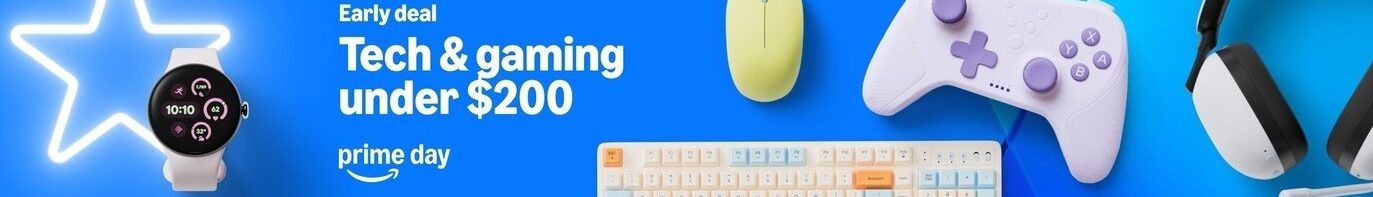It’s contest time! Simply add five or more games to your Fanatical Wishlist to be in with a chance of winning a spending spree!
Just find your favorite games in the Fanatical Store and click the heart symbol to add them! Make sure you’re logged in or create an account for it to count.
Or sync your Steam Wishlist using our Chrome browser extension — the Fanatical Assistant! You can even set up auto-syncing to keep it up to date.
Complete either of these actions by the 30th of April to enter for a chance to win one of 25 x $10 Fanatical spending sprees!
Don’t worry if you’ve already synced or added 5 games this month, you’ve already qualified!
To setup auto-syncing:

– Install the Fanatical Assistant
– In your Chrome browser, log in to Steam and go to your Steam Wishlist page
– Click “SYNC MY WISHLIST” at the top of the page, and make sure the auto-syncing option is ticked!
– You’re all set! We’ll import your wishlist and keep it up to date
The Fanatical Assistant does more than Wishlist Syncing though… it’ll let you know when Fanatical is cheaper when you’re browsing other stores, it shows top sellers plus shows any exclusive coupons that are available. Plus more!
Winners will be drawn on the 1st of May, 2023. Good luck!