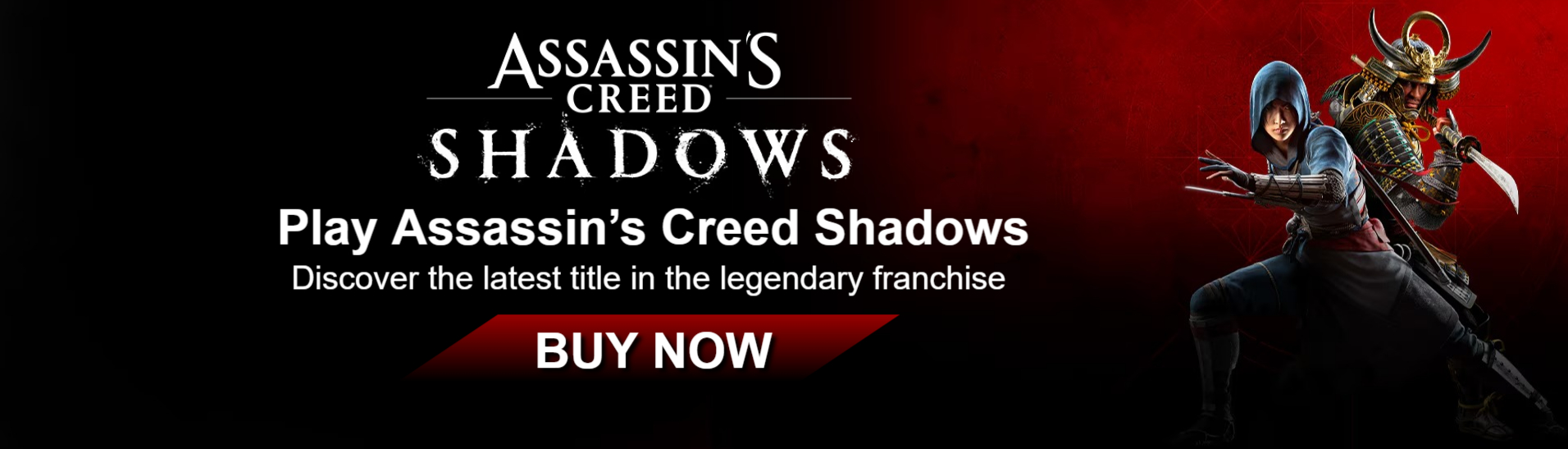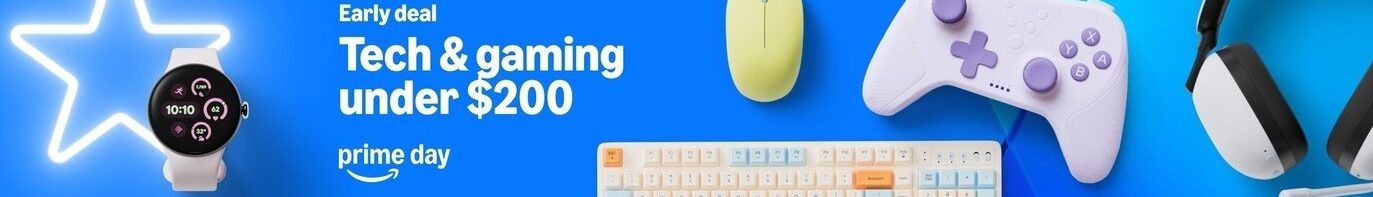Assassin’s Creed Shadows has shared a complete list of its accessibility features.

Ubisoft has shared the complete list of Assassin’s Creed Shadows accessibility features, which includes dozens of useful options. In doing so, the company signaled that Assassin’s Creed Shadows may set a new accessibility bar for the series.
The next mainline entry in Ubisoft’s long-running franchise has been in development since 2020. While the game was initially targeting a November 15 launch, it ended up being delayed twice. Its latest postponement saw Assassin’s Creed Shadows rescheduled for a March 20 release.
Ahead of the open-world ARPG’s market debut, Ubisoft shared a comprehensive list of its accessibility features, which incorporates over two dozen options related to Assassin’s Creed Shadows‘ navigation, controls, visuals, and audio, among other elements. Players can expect the game to offer all the accessibility basics, including multiple colorblind modes and screen narration, as well as a fully customizable HUD whose individual elements have adjustable opacity and can be repositioned.
In terms of more esoteric options that are still far from an industry standard, Assassin’s Creed Shadows will offer audio cues that help players navigate the environment and discover paths. As with the rest of the game’s accessibility options, audio cues are a toggleable setting. They also come with a useful glossary that helps players familiarize themselves with the game’s sound cues. On the subject of knowledge bases, the Codex menu will include every tutorial that the player has encountered so far, whereas the game will also automatically highlight and explain any new menu mechanics.
The Guided and Exploration modes from Assassin’s Creed Odyssey and Valhalla will also be present in Shadows. Like before, Guided mode will offer a straightforward gameplay experience that allows players to run from one map marker to the next, making it easier to progress. In contrast, missions in Exploration mode will present players with rough destination descriptions, which they’ll have to use to deduce where to go next. On a related note, Ubisoft previously confirmed that the game will feature a scouting mechanic. For example, if a mission indicates that a target is in Kobe but that part of the map is still obscured by fog, players can pay to reveal the location of that region before continuing their search.
The combat and stealth in Assassin’s Creed Shadows will each have four difficulty settings, providing players with granular control over how resilient, hard-hitting, and observant the enemies are. Separately from these options, the game will have two melee attack modes, one of which will allow players to perform all attacks with a single input rather than requiring combinations of multiple buttons. Quick timed events can also be simplified in this manner, or disabled in their entirety.
All Assassin’s Creed Shadows Accessibility Features
Visual Features
- Colorblind options – Ability to change colors for certain gameplay elements from a list of presets
- Screen Narration – Not only most menu items, but also many HUD modules and time-sensitive elements can be narrated
- HUD Customization – Ability to turn all HUD elements on or off either all at once, or individually, either with shortcut or using presets – increase opacity, resize text, resize Icons or add background to increase readability
- Screen shake on/off toggle
Audio Features
- Subtitles – Better color modifications, speaker directions and speaker emotions
- Gameplay Captions – Surfacing stimuli and points to their origins
- Audio Description for Cinematics – Cinematic will be audio descripted
- Audio Cues/Audio Glossary – New signs and feedback allowing navigation and path finding with non-visual cues
- Separate, isolated audio sliders
Navigation and Guidance Features
- FTUE – First time user experience flow is back, offering first-access critical options
- Guided Mode – Offer streamlined systems and remove part of the gameplay to alleviate the requirement for player engagement in exploration and finding content
- Tutorials Section – Tutorials can be found in the Codex section at any time
- Menu Tutorials – Always alerts when there are new menu functions
- Conversation Log – Every line can be perused from the start to the end of a dialogue
Control Features
- Control Remapping – Remap gameplay inputs, and their action (hold, press, double-press)
- Many inputs devices – Mouse and keyboard, controllers, combinations
- Lock-On Camera – Lock the camera on an enemy
- X and Y axis inversion – Ability to invert the axis for aiming actions
- Stick inversion – Invert the analog-stick behavior
Gameplay Features
- Difficulty Settings – Stealth and combat each have four separate difficulty settings
- Guided Mode – Offer streamlined systems and remove part of the gameplay to alleviate the requirement for player engagement in exploration and finding content
- Canon Mode – Enable automatic selection of narrative decisions for the “canon” story to unfold
- Melee Attack Mode – Simplifies the combat by using a single input instead of multiple buttons or complex combinations
- Quick Timed Events – Type of input required to complete Quick Time Events can be simplified, or skipped entirely
- Aim Assistance – Four levels of aim assistance are offered (off, light, moderate, full)